How To Improve Efficiency With Personalized Folders: A Step-by-Step Guide
Do you know many employees spend at least five hours a week looking for documents? That is about 20 work hours lost monthly to tasks you can simplify and streamline.
Disorganized office folders and files can impact workflows and business professional appearance. Custom folders organize your files and documents by client, category, and project. That makes it easier to locate files and presents the documents attractively. You can enhance efficiency with personalized folders in the following easy steps.
1. Assess Your Needs and Choose the Right Tools
Proper document organization underscores the folder’s importance and use frequency. Determine the extent and categories of the document your business handles. They can be projects, financial, personal, or legal documents. Also, research the document use frequency, prioritizing the most utilized options.
You can buy durable labels, folders, boxes, and file cabinets to keep your folders. Discover embossed, foil-stamped, and custom-printed personalized folder options. Choose between expanded and standard capacity pocket formats in diverse colors and designs.
2. Create a Customized Filing System
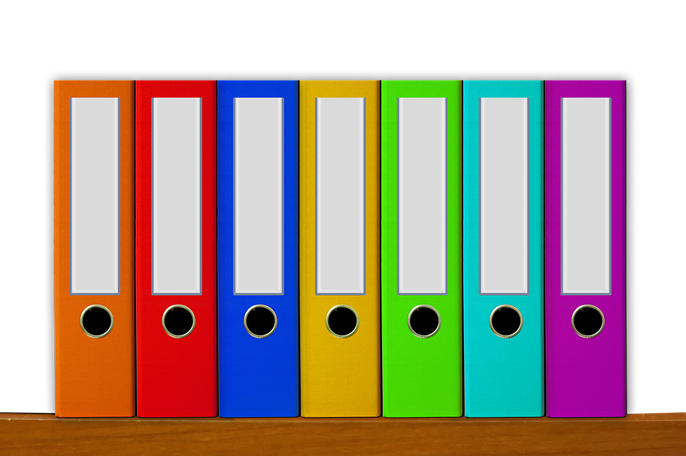
A filing system is a creative solution to improve efficiency with personalized folders. Filing systems let you sort your documents into specific categories and subcategories. Identify the primary categories relevant to your access needs. You want to label each category. Create subcategories within them for more specific topics.
Enhance your organization and visual appeal with a color-coding system, folders, and labels. Label your categories clearly, fill in the appropriate documents, and regularly review and update your folders for optimal efficiency. The structured folder organization enables simplified document retrieval and guarantees secure storage of papers.
3. Leverage Color Coding System
Identifying documents under different categories and subcategories in large filing systems can be challenging. You want to assign colors to each category to ease files and document identification. You can use the same color for all folders within a category or subcategory. For instance, you can use the same color for documents in the finance category and their subcategories, including budgets, receipts, and invoices.
4. Clearly Label the Folders
Do you know finding paper documents in a typical office environment is one of the most complicated tasks? Perusing through filing rooms, boxes, and cabinets is a time-consuming task. You can present your documents and folders for easy access with concise written or printed labels.
Add dates to your folders to further simplify the identification process. That will be most feasible for date-sensitive documents and folders.
5. Personalize the Folders
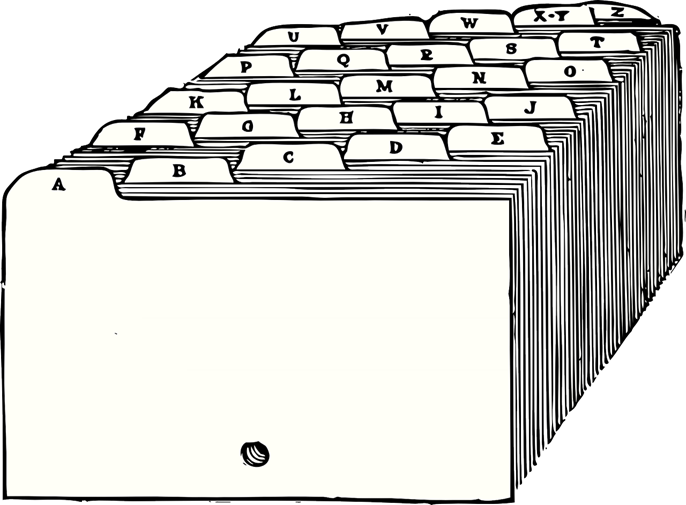
Office cabinets and document storage boxes lose their accessibility when you file multiple documents and files together. Your staff will have difficulties identifying the exact documents for each need. You can eliminate those complications with personalized folders.
These folders have unique notes or stickers, making using your systems enjoyable. You want to adapt the folder organization system to match your workflow and office decor.
6. Organize the Folders
One invaluable step in efficient document organization is knowing your folders. You want to organize your folders by date or alphabetically. The chronological or alphabetical document organization system makes sense in many office settings.
Adding dates and alphabets to your documents and folders is merely enough. Consider placing them in the order of their use frequency. You want those documents frequently utilized in your office to be in easy-to-reach positions.
7. Review and Overhaul Your Organization’s System
Do you know many scattered offices could regain their appeal with a few tweaks on the document selection and placement? Maybe most of the docs on your office cabinets and storage boxes have lived up to their usefulness. Discarding them can create more space for new documents, enabling superb office organization.
Once every year, get a team to peruse your stored documents and folders. Annual folder overhaul includes reviewing existing folders and archiving old documents. You could improve your document organization, workflow, and productivity.
8. Inform and Educate Your Team

Many typical office document organization problems and delayed workflows result from team misunderstandings. If your teams understand your filing system, they will know where and how to find documents and folders. Explain your filing system to your teams for consistency and ease of workflow management. Every team member should be alert to the latest changes in document placement.
The best way to educate everyone on office document organization and folder placement is through written guides. Write a guide on item placement and how a user can identify them. Also, you can create a legend for teams to reference when using the filing system. You can organize a session to walk your teams through the office document placement and structuring. Let everyone understand your color coding, labeling, and custom filing system structures.
Wrapping Up
Walking into an office with documents scattered everywhere is draining. Putting the documents into place takes time. Leaving them unorganized can soil your company image. Instead of waiting until documents scatter everywhere in your office, why not leverage the power of personalized folders? These folder systems are compatible with most filling and color-coding systems. You can label them with your favorite colors and styles to ease accessibility and ensure users can identify documents when needed. Educate your team about the document organization in your office to ensure everyone can access those documents quickly and easily.




